Spoof Website Appears to Look Like MyMoffitt Patient Portal
To our patients,
Moffitt Cancer Center was made aware of a cybersecurity concern that could impact patients attempting to access the MyMoffitt Patient Portal. After an investigation, we found a website impersonating the Moffitt patient portal that redirects to malicious websites and malware. The spoof site looks similar to the patient portal, containing Moffitt logos, FAQs and portal page content. However, it does not take patient data or any user information. The spoof site's purpose is to redirect users to malicious websites containing malware, adware, malware extensions and other ad-click-generating sites.
Before visiting the MyMoffitt Patient Portal webpage, please verify you are on the legitimate site: my.moffitt.org. You can always access the patient portal safely by visiting moffitt.org first.
The spoof website's address is moffittpatientportal.com. For your protection, do not click or visit this site. Please do not click on a website you are unsure about.
If you have visited the spoof site, we recommend the following:
- Change all online account passwords.
- Call your bank and/or credit card companies. Be on the lookout for suspicious charges.
- Check your credit information.
- Scan your computer for malware. If you do not know how to do this, use a third-party service like Best Buy Geek Squad.
- Clear your cache and browsing history on all devices.
- Beware of suspicious text messages and emails.
Here’s how the spoof site appears:
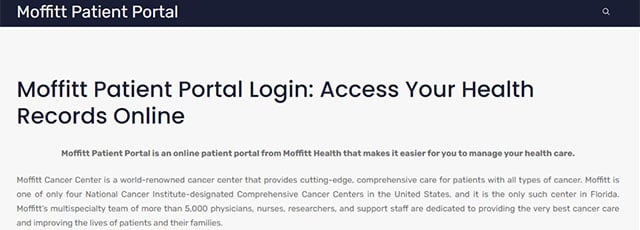
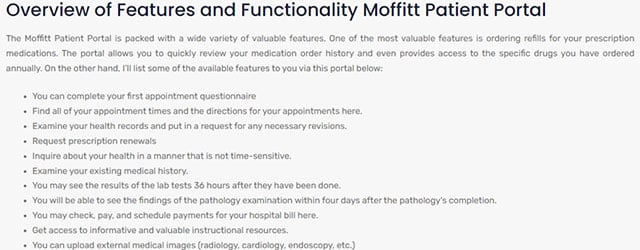
Here’s how the spoof site appears when searching Moffitt Patient Portal (red arrow):
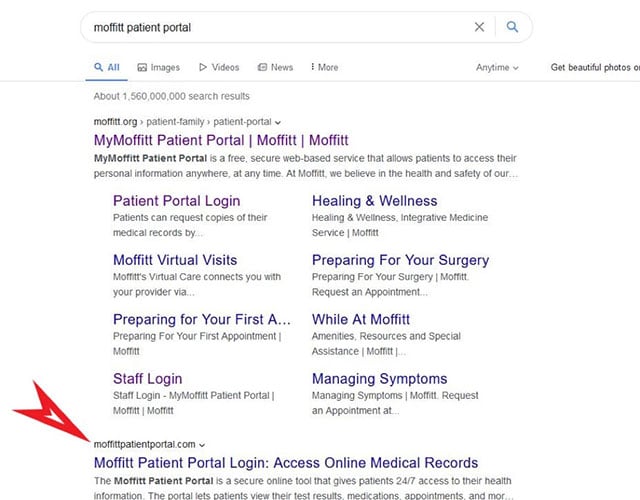
Moffitt is currently working to resolve the issue and have the spoof site removed. If you have any questions or concerns, please call our Patient Care Hotline at 813-745-8111.
Sincerely,
Anthony Lakin
Chief Information Security Officer
Moffitt Cancer Center
Patient & Family
- Find a Doctor Results
- Researcher Search
- Site Search
-
Locations & Directions
- Moffitt Cancer Center Magnolia Campus
- Moffitt Cancer Center, Richard M. Schulze Family Foundation Outpatient Center at McKinley Campus
- Moffitt Cancer Center at Wesley Chapel
- Moffitt Cancer Center at International Plaza
- Moffitt Cancer Center McKinley Hospital
- Moffitt Malignant Hematology & Cellular Therapy at Memorial Healthcare System
- Moffitt Business Center at the Intellicenter Building
- Moffitt Terrace Park Business Center
- Moffitt Cancer Center at Port Tampa Bay
- Calendar
- Find a Doctor
-
Providers
- Priya Shah
- Vonyell Scrivens
- Jaskaran Sethi
- Sonam Puri
- Saras Cappelle
- Satish Maharaj
- Larry Silverman
- Marilin Nicholson
- Edmondo Robinson
- Charlotte O'Leary
- Bushra Shariff
- Brett Toimil
- Gina Iacovella
- Eric Micallef
- Sajive Aleyas
- Guilherme Rabinowits
- Rizwan Aslam
- Ranjit Chima
- Eduardo Celis
- Mauricio Ribeiro
- Jessica Glover
- Anthony Febres Aldana
- Yumeng Zhang
- Devi Yalamanchili
- Kenneth Snell
- Austin Smith
- Alejandra Riveron
- Katy Rezaei
- Kevin Olsen
- Tracey O'Connor
- Elio Monsour
- Jonathan Metts
- Chris Massengill
- Allan Lima Pereira
- David Goldenberg
- Sam Freyaldenhoven
- Ji Fan
- Deepa Danan
- Mayrin Correa Medina
- Anna-Lee Clarke
- Anthony Bradley
- Jenny Bourne
- David Schoenfeld
- Prannal Bansal
- Matthew Perez
- Sayeef Mirza
- Matthew Mills
- Kaaron Benson
- Anupam Rishi
- Sadhvi Batra
- Patrick Grogan
- Asha Bhatt
- Fabiana Perna
- Ben Bailey
- Gerry Jacobson
- Heba Saad
- Xiaohui Zhang
- Ling Zhang
- Jingsong Zhang
- Hailing Zhang
- Logan Zemp
- Jonathan Zager
- Seongseok Yun
- Michael Yu
- Alice Yu
- Cindy Yeoh
- Kosuke Yasukawa
- George Yang
- Kosj Yamoah
- Hongzhi Xu
- Zoey Xie
- Evan Wuthrick
- Nicole Wright
- Adam Winkler
- Jacqueline Wesolow
- Dietrich Werner Idiaquez
- Bruce Wenig
- Robert Wenham
- Karen Wells
- Robert Weinfurtner
- Iman Washington
- Alison Walker
- Trad Wadsworth
- Rachel Voss
- Aram Vosoughi
- Michael Vogelbaum
- Neha Verma
- Colleen Veloski
- Ana Velez
- Fernando Vargas
- Harshna Vadvala
- Megan Uribe
- Kenneth Tsai
- Humberto Trejo Bittar
- Nam Tran
- Javier Torres-Roca
- Eric Toloza
- Chris Tichacek
- David Thrush
- Lora Thompson
- Morgan Tharp
- Hammad Tashkandi
- Ahmad Tarhini
- Valentina Tarasova
- Tawee Tanvetyanon
- Mark Tabor
- Sana Tabbara
- Misbahuddin Syed
- Kendra Sweet
- Maria Suz Ruiz
- Revathy Suresh
- Jonathan Strosberg
- Amalia Stefanou
- Robert Stapp
- Philippe Spiess
- Aixa Soyano Muller
- Jinming Song
- Vernon Sondak
- Hatem Soliman
- Lubomir Sokol
- Paul Smith
- Andrew Sinnamon
- George Simon
- Carlos Silva Rondon
- Alison Sheehan
- Rohit Sharma
- Haipeng Shao
- Ken Shain
- Mian Shahzad
- Bijal Shah
- Michael Shafique
- Wade Sexton
- Andrew Serdiuk
- Yossi Schwartz
- Amod Sarnaik
- Jose Sandoval Sus
- Ramon Sandin
- Julian Sanchez
- Christine Sam
- Andreas Saltos
- Elias Salloum
- David Sallman
- James Saller
- Elizabeth Sagatys
- Daryoush Saeed-Vafa
- Hayder Saeed
- Chris Ryder
- Stephen Rosenberg
- Trevor Rose
- Yilmarie Rosado-Acevedo
- Marilin Rosa
- Lary Robinson
- Leshawn Richards
- Saima Rashid
- Sahana Rajasekhara
- Geetha Rajasekaran Rathnakumar
- Dahui Qin
- Aliya Qayyum
- Julian Pribaz
- Julio Pow-Sang
- Jordie Poncy
- Michael Poch
- Javier Pinilla
- Yoly Pina
- Jose Pimiento
- Joseph Pidala
- Vania Phuoc
- Randa Perkins
- Lia Perez
- Jose Penagaricano
- Luis Pena
- Bruna Pellini
- Edwin Peguero
- Sephalie Patel
- Ankita Patel
- Raj Mohan Paspulati
- Arthur Parsee
- Nainesh Parikh
- Nicholas Panetta
- Russell Palm
- Eric Padron
- Tapan Padhya
- Claudia Paba Prada
- Kristen Otto
- Paul Ott
- Atousa Ordobazari
- Daniel Oliver
- Jose Ochoa-Bayona
- Mandy O'Leary
- Holly O'Brien
- Nakayae Norton
- Taiga Nishihori
- Bethany Niell
- Michael Nieder
- Lindsay Niccolai
- Nina Nguyen
- Rogerio Neves
- Ronica Nanda
- Yukihiro Nakanishi
- Daniel Nahrwold
- Arash Naghavi
- Ian Musgrave
- Matthew Murphy
- Aaron Muncey
- John Mullinax
- Gerard Mosiello
- Lynn Moscinski
- Brian Morse
- Eduardo Moros
- Blaise Mooney
- Jaime Montilla-Soler
- Michael Montejo
- Sepideh Mokhtari
- Shaffer Mok
- Asmita Mishra
- Jane Messina
- Rutika Mehta
- Sepideh Mehravaran
- Caitlin McMullen
- Melissa McGettigan
- Timothy McCardle
- Joseph Markowitz
- Melissa Manuelli
- Brandon Manley
- Melissa Mallory
- Mokenge Malafa
- Rikesh Makanji
- Amreesh Mahil
- Rob Macaulay
- Anjuli Luthra
- Mira Lotfalla
- Jenn Logue
- Loretta Loftus
- Jorge Lockhart
- Frederick Locke
- Kenian Liu
- Jinhong Liu
- James Liu
- Hien Liu
- Bruce Libby
- Roger Li
- Julie Li
- Richard Levine
- Doug Letson
- Marie Lee
- Kimberley Lee
- Mark Ledbetter
- Aleksandr Lazaryan
- Alexander Lazarides
- Gregory Lauwers
- Christine Laronga
- Jeffrey Lancet
- Cesar Lam
- Damian Laber
- Andrew Kuykendall
- Sergiy Kushchayev
- Timothy Kubal
- Laura Kruper
- Rohini Kotha
- Rami Komrokji
- Hakob Kocharyan
- Don Klippenstein
- Olga Klinkova
- Julie Kish
- Bela Kis
- Kedar Kirtane
- Richard Kim
- Dae Won Kim
- John Kiluk
- Nikhil Khushalani
- Sonali Khurana
- Nini Khin
- Farhad Khimani
- Farah Khalil
- Nazanin Khakpour
- Bob Keenan
- Lilit Karapetyan
- David Joyce
- Anastasia Jones
- Peter Johnstone
- Kun Jiang
- Daniel Jeong
- Zena Jameel
- Sam Jalali
- Rohit Jain
- Michael Jain
- Michael Jaglal
- Muhammad Jaffer
- Leidy Isenalumhe
- Iman Imanirad
- Jessica Ibanez
- Elizabeth Hyjek
- Patrick Hwu
- Mohammad Hussaini
- Jeffrey Huang
- Glen Hortin
- Deanna Horst
- Susan Hoover
- Bjorn Holmstrom
- Mitchel Hoffman
- Jamie Hoffman
- Sarah Hoffe
- Pamela Hodul
- Teresa Ho
- Juan Hernandez Prera
- Evita Henderson-Jackson
- Tim Hembree
- Elizabeth Haynes
- Eric Haura
- Carolyn Haskins
- Michael Harrington
- Erika Harper
- Doris Hansen
- Hyo Han
- Kathryn Hall
- Ardeshir Hakam
- Mintallah Haider
- Sam Hafez
- Meghan Haas
- Vaiva Gustainyte
- James Grichnik
- John Greene
- Jhanelle Gray
- G Daniel Grass
- Ariel Grajales-Cruz
- Jasmine Graham
- Cory Gooch
- Ricardo Gonzalez
- Tetiana Glushko
- Lewis Glass
- Gregory Girgenti
- Scott Gilbert
- Masoumeh Ghayouri
- Kathleen Gewandter
- Erin George
- Robert Gatenby
- Rosemarie Garcia Getting
- Kenneth Gage
- Sameh Gaballa
- Kimberly Funaro
- Mark Friedman
- Ciara Freeman
- Jessica Frakes
- Peter Forsyth
- Jacques Fontaine
- Les Folio
- Nick Figura
- Vladimir Feygelman
- Sebastian Feuerlein
- Hugo Fernandez
- Dan Fernandez
- Keith Ferguson
- Seth Felder
- Jack Farinhas
- Rawan Faramand
- Shannon Falcon
- Martine Extermann
- Evgenios Evgeniou
- Raymond Evans
- Arnold Etame
- Reza Eshraghi
- Allan Escher
- Zeynep Eroglu
- William Erly
- Hany Elmariah
- Ghassan El-Haddad
- Evadne Edwards
- Michelle Echevarria Colon
- Jennifer Eatrides
- Mihaela Druta
- Ning Dong
- Laura Doepke
- Sean Dineen
- Thomas Dilling
- Roberto Diaz
- Jasreman Dhillon
- Yehuda Deutsch
- Sophie Dessureault
- Jason Denbo
- Deniz Dayicioglu
- Aamir Dam
- Brian Czerniecki
- Wayne Cruse
- Ben Creelan
- Jennifer Cox
- James Costello
- Ricardo Costa
- Lilia Correa
- Jonathan Cohen
- Christine Chung
- Vaibhav Chumbalkar
- Hye Sook Chon
- Junsung Choi
- Jung Choi
- Alberto Chiappori
- Jing-Yi Chern
- Pei-Ling Chen
- Julio Chavez
- Alec Chau
- Monica Chatwal
- Onyee Chan
- Jad Chahoud
- Juskaran Chadha
- Barbara Centeno
- Jimmy Caudell
- Omar Castaneda Puglianini
- David Carroll
- Jamie Caracciolo
- Pedro Cano
- Georgetta Bundley
- Marilyn Bui
- Jennifer Brzosowicz
- Hannah Bromberg
- Andrew Brohl
- Theresa Boyle
- Kestutis Boyev
- Aaron Bossler
- Margaret Booth-Jones
- Brandon Blue
- Odion Binitie
- Jennifer Bickel Young
- Tiago Biachi
- Nikhil Bhatia
- Lisa Bethea
- Darcy Berry
- Claudia Berman
- Celeste Bello
- Nelli Bejanyan
- Andre Beer Furlan
- Attila Becsey
- David Becker-Weidman
- Rachid Baz
- Marten Basta
- Laura Barton
- Aliyah Baluch
- Jobelle Baldonado
- Saeed Bajestani
- Nafi Aygun
- Monica Avila
- Dana Ataya
- Veronica Arteaga
- John Arrington
- Avan Armaghani
- Cyrillo Araujo
- Jacqueline Andreozzi
- Daniel Anaya Saenz
- Claudio Anasetti
- Melissa Alsina
- Nasrin Aldawoodi
- Stef Alastre Arcusa
- Mustafa Al-Roubaie
- Mohammed Al-Jumayli
- Kamran Ahmed
- Altan Ahmed
- Abraham Ahmed
- Sarimar Agosto Salgado
- Lana Afiat
- Robert Ackerman
- Enas Abdallah
-
Patient & Family
- Cancer Survivorship
- Caregivers and Families
- Diagnostic Services
- Healing & Wellness
- Insurance & Financial Information
- International Patient Services
- Lodging
- Managing Symptoms
- Moffitt Virtual Care
- Patient and Family Centered Care
- Preparing For Your Appointment
- Preparing For Your Hospitalization
- Preparing For Your Surgery
- Programs & Support Services
- Taking Care of Your Health
- While At Moffitt
- Urgent Care
- Pep Talks
- HIPAA Breach Notifications
-
Advanced Practice Professionals
- Angel Johnson
- Tiffany D'Angelo
- Erika Oschmann
- Danielle Laskowitz
- Brittany Pettenger
- Alana Arcese
- Sarah Zhu
- Andrea Wilson
- Shannen Whiddon
- Nora Watson
- Cydney Warfield
- Chris Walters
- Matt Wallace
- Danielle Walker
- Amber Vazquez
- Tiffany Valone
- Sam Vafadar
- Kathy Tyree
- Rutvi Trivedi
- Sara Tinsley Vance
- Lindsay Tedder
- Vee Stewart
- Shieloh Stephens
- Eric Smith
- Kalliope Smalios
- Colleen Shaw
- Ashleigh Schroering
- Jena Schmitz
- Magdala Russo
- Heather Roulstone
- Lane Rogers
- Rachelle Rodriguez
- Jennifer Rembisz
- Pollyana Reid
- Sarah Raymond
- Christopher Ray
- Catherine Quealy
- Alyssa Purdy
- Dorothy Przychodzen
- Lisa Potthast
- Joshua Polege
- Marilyn Plattner
- Anna Pawlowicz
- Digy Paul
- Riddhi Patel
- Maya Padilla
- Carly Pabon
- Karina Mullins
- Cassandra Miranda
- Kara Miller
- Elizabeth Matos Berk
- Jessica Marin
- Debbie Mangiofico-Coppola
- Leo Malpica
- Sarah Logan
- Nikki Little
- Carolina Leon
- Jennifer Lecky
- Venkat Latchana
- Sarah Lamby
- Genevieve Kraus
- Krista Kottra
- Meredith Keppel
- David Johnson
- Gigi Jameel
- Tai Hutchinson
- Nikita Hope
- Mark Honor
- Ashley Holtz
- Erik Hollers
- Kaitlin Hendrix
- Kristy Harvey
- Candice Hallmon
- Hope Hahl
- Morgan Guthrie
- Ann Guastella
- Karli Guarino
- Deanna Grubbs
- Lillian Gonzalez
- Joanna Gonzalez
- Stephanie Giparas
- William Giove
- Joseph Garrett
- KC Garfield
- Nancy Gardner
- Jennifer Frost
- Allison Fromm
- Tina Freamon
- Danielle Flandreau
- Donna Fabri
- Crystal Erhardt
- Rosy El-Rady
- Nicole Donovan
- Kyle Desantis
- Victor Delgado Rolon
- Linda Marie De Zago
- Pamela Davis
- Marian Dam
- Bryn Czerniecki
- Lindsay Curtis
- Georgina Crago
- Lisa Cozzini
- Kaitlyn Coucoules
- Matthew Cosnett
- Leslie Cosentino
- Gina Corsanico
- Chrissy Copponex
- Casey Copeland
- Leah Clark
- Alicia Chin
- Heather Chastain
- Teresa Caprice
- Alicia Canalejo
- Allen Campbell
- Kara Burke
- Mandi Brooks
- Heather Bridge
- Elizabeth Boostani
- Kirsten Blue
- Daly Belinc
- Eppie Bass
- Danielle Baratta
- Stephanie Bair
- Trenton Avriett
- Melissa Adams
- Karla Adams
- Weissy Acosta
- Amal Abukhdeir
-
Clinical Trials and Studies
- Clinical Trial 22331
- Clinical Trial 22722
- Clinical Trial 22086
- Clinical Trial 20923
- Clinical Trial 21887
- Clinical Trial 23200
- Clinical Trial 22325
- Clinical Trial 21986
- Clinical Trial 23252
- Clinical Trial 23105
- Clinical Trial 22695
- Clinical Trial 21460
- Clinical Trial 22254
- Clinical Trial 22380
- Clinical Trial 23201
- Clinical Trial 22464
- Clinical Trial 22685
- Clinical Trial 22112
- Clinical Trial 22007
- Clinical Trial 22486
- Clinical Trial 21997
- Clinical Trial 21450
- Clinical Trial 20030
- Clinical Trial 22558
- Clinical Trial 22005
- Clinical Trial 23103
- Clinical Trial 22318
- Clinical Trial 21790
- Clinical Trial 22561
- Clinical Trial 23077
- Clinical Trial 23102
- Clinical Trial 23059
- Clinical Trial 23101
- Clinical Trial 22574
- Clinical Trial 20915
- Clinical Trial 22716
- Clinical Trial 21220
- Clinical Trial 22709
- Clinical Trial 19836
- Clinical Trial 21681
- Clinical Trial 23233
- Clinical Trial 21894
- Clinical Trial 21778
- Clinical Trial 22344
- Clinical Trial 22356
- Clinical Trial 21341
- Clinical Trial 23143
- Clinical Trial 23088
- Clinical Trial 22726
- Clinical Trial 22437
- Clinical Trial 22565
- Clinical Trial 21135
- Clinical Trial 23098
- Clinical Trial 22080
- Clinical Trial 23212
- Clinical Trial 21690
- Clinical Trial 21747
- Clinical Trial 21749
- Clinical Trial 20963
- Clinical Trial 22616
- Clinical Trial 21143
- Clinical Trial 22605
- Clinical Trial 21962
- Clinical Trial 20909
- Clinical Trial 21140
- Clinical Trial 22461
- Clinical Trial 22319
- Clinical Trial 21756
- Clinical Trial 20773
- Clinical Trial 23122
- Clinical Trial 21707
- Clinical Trial 20386
- Clinical Trial 21415
- Clinical Trial 21421
- Clinical Trial 22569
- Clinical Trial 21996
- Clinical Trial 21340
- Clinical Trial 20413
- Clinical Trial 22556
- Clinical Trial 20110
- Clinical Trial 23056
- Clinical Trial 20832
- Clinical Trial 22531
- Clinical Trial 22305
- Clinical Trial 22286
- Clinical Trial 22095
- Clinical Trial 21621
- Clinical Trial 22164
- Clinical Trial 22098
- Clinical Trial 22313
- Clinical Trial 22595
- Clinical Trial 22092
- Clinical Trial 22100
- Clinical Trial 21917
- Clinical Trial 22113
- Clinical Trial 22193
- Clinical Trial 22196
- Clinical Trial 22263
- Clinical Trial 21586
- Clinical Trial 20571
- Clinical Trial 21951
- Clinical Trial 22307
- Clinical Trial 21980
- Clinical Trial 21046
- Clinical Trial 22573
- Clinical Trial 22690
- Clinical Trial 22190
- Clinical Trial 21024
- Clinical Trial 22596
- Clinical Trial 22523
- Clinical Trial 22306
- Clinical Trial 20171
- Clinical Trial 22455
- Clinical Trial 22349
- Clinical Trial 22566
- Clinical Trial 22488
- Clinical Trial 21378
- Clinical Trial 22577
- Clinical Trial 22199-B
- Clinical Trial 22199-A
- Clinical Trial 22294
- Clinical Trial 22484
- Clinical Trial 22476
- Clinical Trial 21937
- Clinical Trial 22572
- Clinical Trial 21923
- Clinical Trial 22515
- Clinical Trial 22495
- Clinical Trial 17268-B
- Clinical Trial 20731
- Clinical Trial 22266
- Clinical Trial 20632
- Clinical Trial 22001
- Clinical Trial 22153
- Clinical Trial 21105
- Clinical Trial 22067
- Clinical Trial 90038
- Clinical Trial 22096
- Clinical Trial 21667
- Clinical Trial 21755
- Clinical Trial 21965
- Clinical Trial 20274
- Clinical Trial 21525
- Clinical Trial 21022
- Clinical Trial 22536
- Clinical Trial 22321
- Clinical Trial 22140
- Clinical Trial 22134
- Clinical Trial 22009
- Clinical Trial 22505
- Clinical Trial 22449
- Clinical Trial 22367
- Clinical Trial 22345
- Clinical Trial 22334
- Clinical Trial 22330
- Clinical Trial 22259
- Clinical Trial 22258
- Clinical Trial 22179
- Clinical Trial 22156
- Clinical Trial 22152
- Clinical Trial 22157
- Clinical Trial 22115
- Clinical Trial 22102
- Clinical Trial 22083
- Clinical Trial 22082
- Clinical Trial 22071
- Clinical Trial 22003
- Clinical Trial 21971
- Clinical Trial 90035
- Clinical Trial 21948
- Clinical Trial 21945
- Clinical Trial 21942
- Clinical Trial 21940
- Clinical Trial 21908
- Clinical Trial 21892
- Clinical Trial 21902
- Clinical Trial 21889
- Clinical Trial 21880
- Clinical Trial 21885
- Clinical Trial 21899
- Clinical Trial 21850
- Clinical Trial 21876
- Clinical Trial 50428
- Clinical Trial 21786
- Clinical Trial 21767
- Clinical Trial 21757
- Clinical Trial 21752
- Clinical Trial 21731
- Clinical Trial 21721
- Clinical Trial 21712
- Clinical Trial 21742
- Clinical Trial 21673
- Clinical Trial 90016
- Clinical Trial 21665
- Clinical Trial 21664
- Clinical Trial 21858
- Clinical Trial 21657
- Clinical Trial 21641
- Clinical Trial 21636
- Clinical Trial 21634
- Clinical Trial 21623
- Clinical Trial 21622
- Clinical Trial 21559
- Clinical Trial 21626
- Clinical Trial 21551
- Clinical Trial 21589
- Clinical Trial 21513
- Clinical Trial 21459
- Clinical Trial 21452
- Clinical Trial 21448
- Clinical Trial 21405
- Clinical Trial 21383
- Clinical Trial 21366
- Clinical Trial 21351
- Clinical Trial 21336
- Clinical Trial 21268
- Clinical Trial 21261
- Clinical Trial 21239
- Clinical Trial 21233
- Clinical Trial 21236
- Clinical Trial 21224
- Clinical Trial 21235
- Clinical Trial 21219
- Clinical Trial 21213
- Clinical Trial 21192
- Clinical Trial 21184
- Clinical Trial 21180
- Clinical Trial 21139
- Clinical Trial 21131
- Clinical Trial 21117
- Clinical Trial 21112
- Clinical Trial 21113
- Clinical Trial 21074
- Clinical Trial 21078
- Clinical Trial 21065
- Clinical Trial 21056
- Clinical Trial 20938
- Clinical Trial 21077
- Clinical Trial 21035
- Clinical Trial 20955
- Clinical Trial 21136
- Clinical Trial 21193
- Clinical Trial 20888
- Clinical Trial 21247
- Clinical Trial 20904
- Clinical Trial 20854
- Clinical Trial 21125
- Clinical Trial 21122
- Clinical Trial 20872
- Clinical Trial 20870
- Clinical Trial 20894
- Clinical Trial 20871
- Clinical Trial 20794
- Clinical Trial 20827
- Clinical Trial 20786
- Clinical Trial 20816
- Clinical Trial 20767
- Clinical Trial 20752
- Clinical Trial 20831
- Clinical Trial 20751
- Clinical Trial 20733
- Clinical Trial 20749
- Clinical Trial 20641
- Clinical Trial 20578
- Clinical Trial 20552
- Clinical Trial 20561
- Clinical Trial 20530
- Clinical Trial 20490
- Clinical Trial 20415
- Clinical Trial 20487
- Clinical Trial 20373
- Clinical Trial 20339
- Clinical Trial 20305
- Clinical Trial 20187
- Clinical Trial 20251
- Clinical Trial 20178
- Clinical Trial 20154
- Clinical Trial 20105
- Clinical Trial 20069
- Clinical Trial 20056
- Clinical Trial 20068
- Clinical Trial 20010
- Clinical Trial 20026
- Clinical Trial 20003
- Clinical Trial 19943
- Clinical Trial 19862
- Clinical Trial 19829
- Clinical Trial 19868
- Clinical Trial 19731
- Clinical Trial 19724
- Clinical Trial 19658
- Clinical Trial 19662
- Clinical Trial 19622
- Clinical Trial 19627
- Clinical Trial 19481
- Clinical Trial 19441
- Clinical Trial 19319
- Clinical Trial 19291
- Clinical Trial 19209
- Clinical Trial 19000
- Clinical Trial 18926
- Clinical Trial 17971
- Clinical Trial 17723
- Clinical Trial 17716
- Clinical Trial 17425
- Clinical Trial 16933
- Clinical Trial 16028
- Clinical Trial 14690
-
Cancers
- Adrenal Cancer
- Anal Cancer
- Appendiceal (Appendix) Cancer
- Astrocytoma
- Basal Cell Carcinoma
- Bladder Cancer
- Bone Metastasis
- Brain Cancer
- Brain Tumor
- Breast Cancer
- Cervical Cancer
- Cholangiocarcinoma (Bile Duct Cancer)
- Colon Cancer
- Colorectal Cancer
- Cutaneous Lymphoma (CTCL)
- Ductal Carcinoma In Situ
- Endometrial (Uterine) Cancer
- Esophageal Cancer
- Gallbladder Cancer
- Gastrointestinal Carcinoid Tumor
- GIST (Gastrointestinal Stromal Tumor)
- Glioblastoma
- Head and Neck Cancer
- HER2 Positive Breast Cancer
- Hodgkin Lymphoma
- Inflammatory Breast Cancer
- Invasive Ductal Carcinoma
- Kidney (Renal Cell) Cancer
- Leukemia
- Liver (Hepatocellular) Cancer
- Low-Grade Glioma
- Lung Cancer
- Lymphomas (Hodgkin and Non-Hodgkin)
- Melanoma
- Meningioma
- Merkel Cell Carcinoma
- Mesothelioma
- Metastatic Breast Cancer
- Multiple Myeloma-Plasma Cell Tumor
- Myelodysplastic Syndromes (MDS)
- Neuroendocrine Tumor
- Neurofibromatosis
- Non-Hodgkin Lymphoma
- Oral Cavity (Mouth) Cancer
- Oral Cavity or Throat Cancer
- Osteosarcoma
- Ovarian Cancer
- Pancoast Tumor
- Pancreatic Cancer
- Penile Cancer
- Pituitary Adenoma
- Prostate Cancer
- Rectal Cancer
- Sarcoma
- Skin Cancer (Nonmelanoma)
- Skull Base Tumors
- Small Intestine Cancer
- Spinal Tumor
- Squamous Cell Carcinoma
- Stomach (Gastric) Cancer
- Testicular Cancer
- Throat Cancer
- Thymoma
- Thyroid Cancer
- Tongue Cancer
- Tracheal Cancer
- Triple Negative Breast Cancer
- Vaginal Cancer
- Vulvar Cancer
-
About Moffitt
- Enterprise Equity
- Awards & Recognition
- The Center For Digital Health
- Contact Us
- Corporate Compliance
- Executive Leadership
- Financial Information
- Government Relations
- Medical
- Moffitt Cancer Center Boards
- National Comprehensive Cancer Network (NCCN)
- NCI Designation
- Other Collaborations
- Outcomes
- Research
- Strategic Alliances and Partnerships
- Supplier | Vendor Information
- The ReMissions
- Taking Care of Your Health
- For Healthcare Professionals
- Research Science
-
Careers
- About Tampa Bay
- Awards Recognition
- Benefits
- Diversity in the Workforce
- Federal Wage and Labor Information
- Global Services
- IT Careers
- Job Opportunities for Veterans and their Spouses
- Moffitt Medical Group Provider Careers
- Nursing Careers
- Research Careers
- Volunteer Opportunities
- Why Work Here
- Work-Life Balance
- Youth and High School Graduates
- Career Compass
- Education
-
Inspiring Stories
- Zoe's Story
- Erma's Story
- Donna's Story
- Dr. Vadaparampil's Story
- Mark's Story
- Heather's Story
- Ellen's Story
- Dr. Tran's Story
- Dr. Toloza's Story
- Dr. Silva's Story
- Dr. Fernandez's Story
- Dr. Robinson's Story
- Dr. Pow-Sang's Story
- Mike's Volunteer Story
- Mike's Story
- Mary Beth's Story
- Dianne's Story
- Malcolm's Story
- Lori's Story
- Miriam's Story
- Nick's Story
- Nadine's Story
- Nancy's Story
- Madison's Story
- Lori's Story
- Lloyd's Story
- Lanse's Story
- Kevin's Story
- Dr. Mooney's Story
- Ken's Story
- Dr. Lee's Story
- Dr. Kumar's Story
- Keith's Story
- Dr. Latifi's Story
- Keith's Story
- Dr. Kubal's Story
- Dr. Khakpour's Story
- Dr. Keenan's Story
- Dr. Kanetsky's Story
- Dr. Hoffe's Story
- Dr. Harrison's Story
- Dr. Gwede's Story
- Dr. Green's Story
- Dr. Giuliano's Story
- Juli's Story
- Dr. Gonzalez's Story
- Dr. Gatenby's Story
- John's Story
- Dr. Etame's Story
- Dr. Cleveland's Story
- John and Whitney's Story
- Liz's Story
- Meet Lloyd
- Paul and Gina's Story
- Marvin's Story
- Meet Melissa
- Muriel's Story
- John's and David's Story
- Melissa's Story
- Dr. Alexander Anderson's Story
- Pam's Story
- Yolanda's Story
- Wilbur's Story
- Vikki's Story
- Meet Tiffany
- Tiffany's Story
- Theresa's Story
- Joanna's Story
- Jenifer's Story
- Jeanine's Story
- Jacqueline's Story
- Meet Jackie
- Ian's Story
- Howard's Story
- Tamara's Story
- Ryan's Story
- Robert's Story
- Robbie's Story
- Rick's Story
- Richard's Story
- Rena's Story
- Rebecca's Story
- Ray's and Dr. Bui's story
- Patti's Story
- Pam and Jonathan's story
- Sarah's Story
- Steve and Laura's Story
- Donna's Story
- Tommy's Story
- Viviana's Story
- Craig's Story
- William's Story
- Corbin and Lisa's Story
- The Wilson - Jones's Family Story
- Cathy Grant's Story
- Woodrow's Story
- Cathy's Story
- Cathy's Story
- Carolyn's Story
- Beth's Story
- Benita's Story
- Barney's Story
- Joel's Story
- Jessica's Story
- Jen's Story
- Jay's Story
- Janelle's Story
- Greg's Story
- Gayle's Story
- Francis' Story
- Dr. Lau's Story
- Dr. Roberto Diaz's Story
- Dimas' Story
- David and Vesta's Story
- Cydney's Story
- Charles' Story
- Cammie's Story
- Chuck's Story
- Joanne's Story
- Bruce's Story
- Neisha's Story
- Greg's Story
- Marcus' Story
- Joshua's Story
- Bridget's Story
- Barbara's Story
- Abrianna's Story
- Your COVID-19 Information Hub
- Diagnostic Services
-
Treatments
- Blood Bone Marrow Transplant
- Bloodless Medicine and Surgery
- Cardio-Oncology
- Chemotherapy
- Clinical Pathways
- Clinical Trials
- Diagnostic Services
- Endoscopic Procedures
- Fertility Preservation
- Gynecologic Oncology
- Immunotherapy
- Interventional Pain Management
- Interventional Radiology
- Personalized Medicine
- Pharmacy
- Radiation Therapy
- Rehabilitation Services
- Supportive Care Medicine
- Surgical Care
- Systemic Therapy
- Targeted Therapy
- Tumor Board
- Legal Statements and Policies
- Publications
- Give
- Terms & Conditions
- Clinical Trials & Research
- Test
- Endeavor
